Successfully added
Azure
by Doug
Public preview: SQL DB output connector improvements in Stream Analytics
You can now configure your Azure Stream Analytics job to write to a table in your Azure SQL Database that hasn't yet been created. You have to do the following steps:
- Make sure that there is incoming streaming data in your Azure Stream Analytics job
- Write your Stream Analytics query (or use the existing template of Select *)
- Test your Stream Analytics query
- Select "Create table" - Stream Analytics will use the schema from Step 3 to create a new table in your SQL Database.
Source: Public preview: SQL DB output connector improvements in Stream Analytics
Azure Stream Analytics
Referenced in:
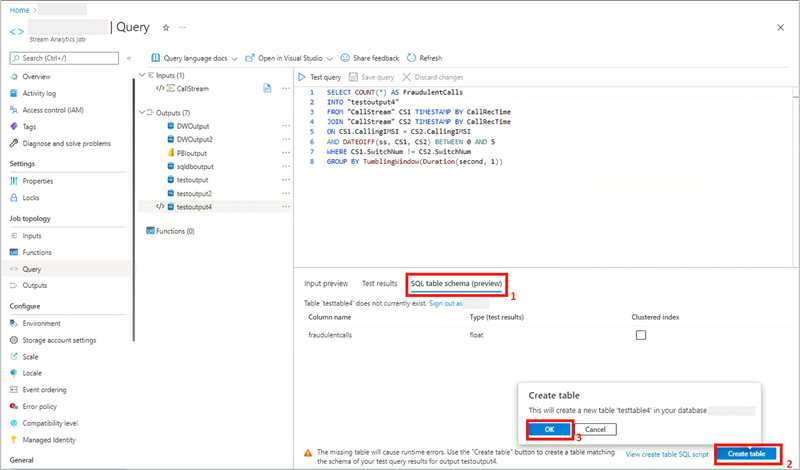
Comments