Generally available: Service Bus Explorer for the Azure portal
Thanks to your support during the preview of the completely revamped Service Bus Explorer tool on the Azure portal, this tool is now generally available. Azure Service Bus has two types of operations which can be performed against it:
- Management operations: Create, update, delete of Service Bus namespace, queues, topics, and subscriptions.
- Data operations: Send to and receive messages from queues, topics, and subscriptions.
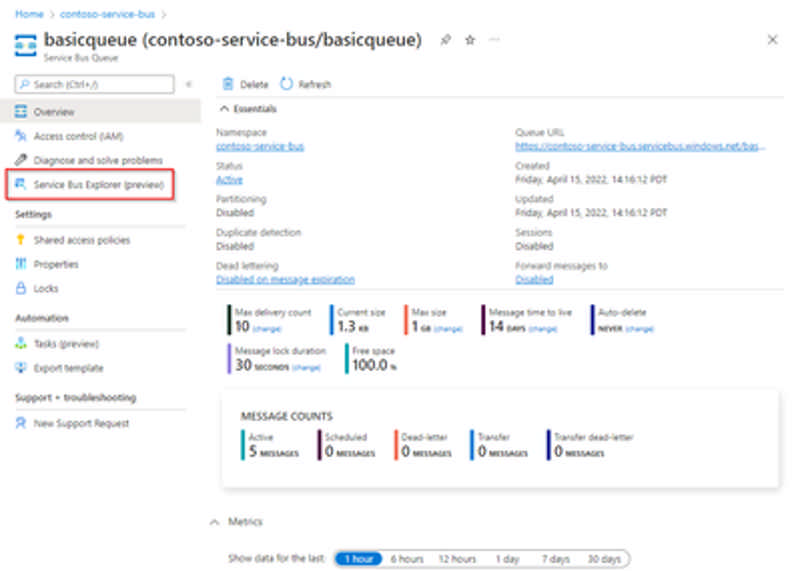
While we have offered a portal-based Service Bus Explorer for data operations for a while now, you have provided us with feedback that the experience was still lacking compared to the community managed Service Bus Explorer OSS tool.
We have released a new version of Service Bus Explorer, which brings many new capabilities to the portal for working with your messages, right from the portal. For example, it is now possible to send, receive, and peek messages on queues, topics, and subscriptions, including dead-letter sub-queues. The tool allows you to perform operations such as complete, re-sending, and deferral. This can be done on a single message or for multiple messages at once.
To access the tool:
- Navigate to the namespace.
- Select the specific queue or topic that you want to perform your data operations on.
- Open "Service Bus Explorer (preview)" from the left menu navigation pane. When working with a topic, it's also possible to select a specific subscription within.
For all information about the tool and step-by-step guidance for the different operations, check the documentation.
Source: Generally available: Service Bus Explorer for the Azure portal
Comments