Successfully added
Azure
by Doug
Public preview: Four new features in no code editor in Event Hubs
Process your real-time data streams in Azure Event Hubs using Azure Stream Analytics. The no-code editor allows you to easily develop a Stream Analytics job without writing a single line of code. You can develop and run a job that tackles many scenarios within minutes.
There are four new features that will help you build and monitor your jobs:
- Managed identity: You can now use ‘managed identity’ as authentication mode in Event Hub streaming input, Cosmos DB streaming output, and Azure Data Lake Storage Gen2. Managed identities eliminate the limitations of user-based authentication methods, like the need to reauthenticate because of password changes or user token expirations that occur every 90 days.
- Azure Data Lake StorageGen2 reference data: You can now use Azure Data Lake Storage Gen2 as reference data in the query. Reference data is either static or changes slowly over time. It is typically used to enrich incoming streaming and do lookups in your job.
- Metrics: You can now monitor the health of your job by viewing metrics within no code editor. The metrics shown are for the last one hour by default. You can select any time ranging from the last 1 hour to 30 hours to view metrics for the job.
- Save job: You can now save your job anytime while creating it. For starting the job, you have to configure the Event Hub, transformations, and streaming outputs for the job.
Note: While the no code editor is in preview, the Azure Stream Analytics service is generally available.
Source: Public preview: Four new features in no code editor in Event Hubs
Azure Stream Analytics
Referenced in:
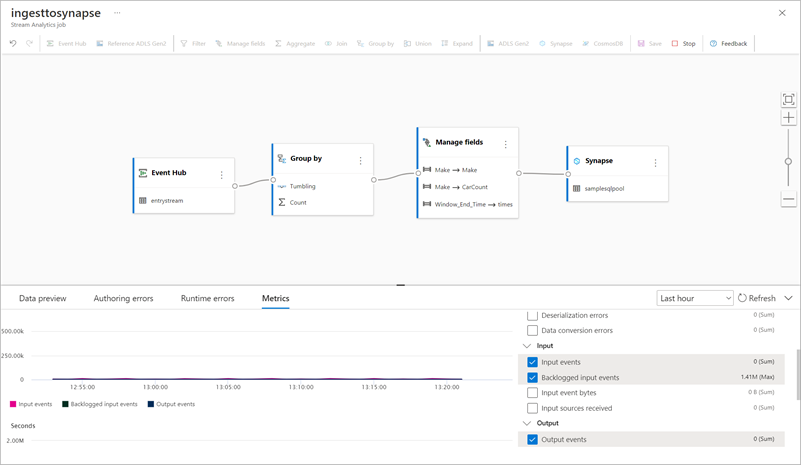
Comments