Successfully added
...see more
The AzureDataExplorer connector for PowerAutomate (previously Microsoft Flow) enables you to orchestrate and schedule flows and send notifications, and alerts, as part of a planned or triggered task.
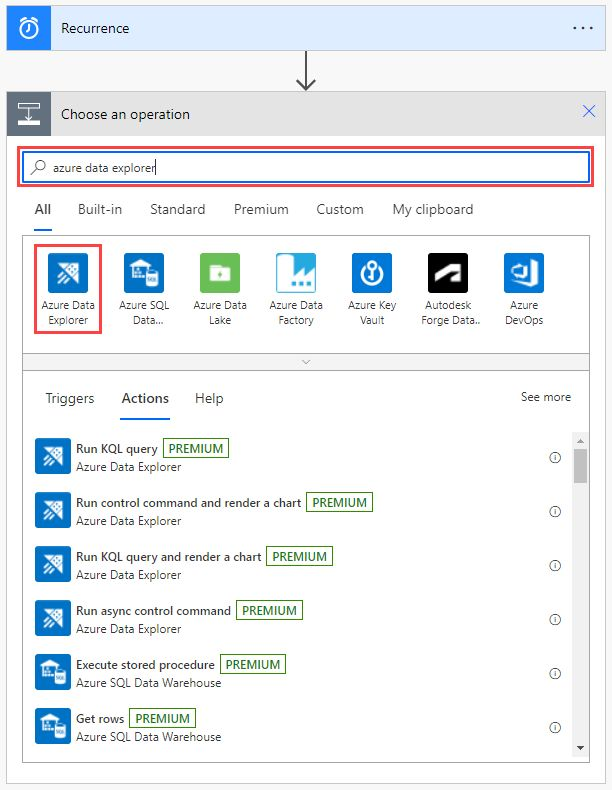
- Send notifications and alerts based on query results, such as when thresholds exceed certain limits.
- Send regular reports, such as daily or weekly, tables and charts.
- Schedule regular jobs using control commands on clusters. For example, copy data from one table to another using the .set-or-append command.
- Export and import data between Azure Data Explorer and other databases.
Documentation at Azure Data Explorer connector for Power Automate
Usage Examples at Usage examples for Azure Data Explorer connector to Power Automate
Referenced in:
Comments