Azure
by Doug
Generally Available: Search results page improvements in Azure IoT Central
If your IoT Central solution has a large number of devices, it can sometimes be difficult to find the device you are looking for simply scrolling through the device explorer. For quick access, you have always had the ability to search for devices using the search bar but what was returned was a simple list of results.
With this update, the search results experience has been redesigned allowing you to filter your results by different search fields such as device name, device id, property values, and cloud property values. We have also added bold text for matched terms (highlights) so you can understand why exactly a device showed up in the results.
Explore the latest search experience using the tips above.
Azure IoT Central
Referenced in:
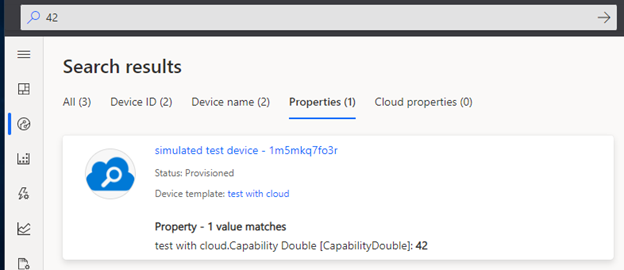
Comments