Successfully added
Azure
by Doug
Intrusion Detection and Prevention System (IDPS) signatures lookup now generally available
Azure Firewall Premium IDPS signature lookup is a great way to better understand the applied IDPS signatures on your network as well as fine-tuning them according to your specific needs. IDPS signatures lookup allows you to:
- Customize one or more signatures and change their mode to Disabled, Alert, or Alert and Deny. For example, if you receive a false positive where a legitimate request is blocked by Azure Firewall due to a faulty signature, you can use the signature ID from the network rules logs and set its IDPS mode to off. This causes the "faulty" signature to be ignored and resolves the false positive issue.
- You can apply the same fine-tuning procedure for signatures that are creating too many low-priority alerts, and therefore interfering with visibility for high-priority alerts.
- Get a holistic view of the entire 58,000 signatures.
- Smart search.
- Allows you to search through the entire signatures database by any type of attribute. For example, you can search for specific CVE-ID to discover what signatures are taking care of this CVE by typing the ID in the search bar.
Referenced in:
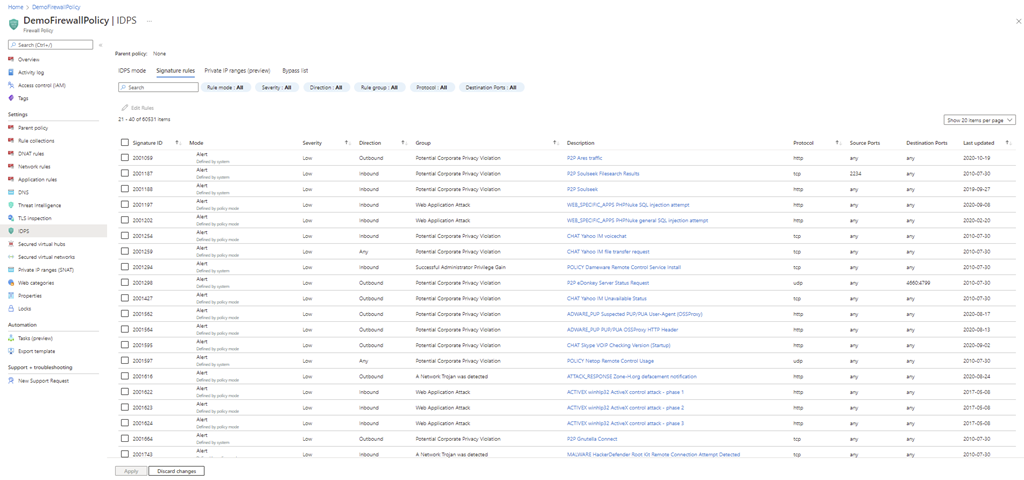
Comments