Import Export using Private Link now in Preview
Import-Export overview
With Azure SQL Import-Export users can import a SQL Server database into Azure SQL Database using a BACPAC file or export from an Azure SQL Database into a BACPAC file. BACPAC files can be stored in Azure Blob storage(standard storage only) or local storage in an on-premises location. Importing a database into Azure SQL DB using Import-Export creates the database and imports schema and data into the database from the BACPAC file provided. Here is an overview of Import Export works:
To successfully run Import Export operations in Azure SQL Database, users must set “Allow Access to Azure Services” parameter under Firewall settings to ON. Otherwise, the Import Export operations fail with errors. But in many scenarios users would not want to give such a broad privilege for Import/Export operations and require a more precise and controlled way to perform the operation.
Import Export using Private Link now in Preview - Microsoft Tech Community
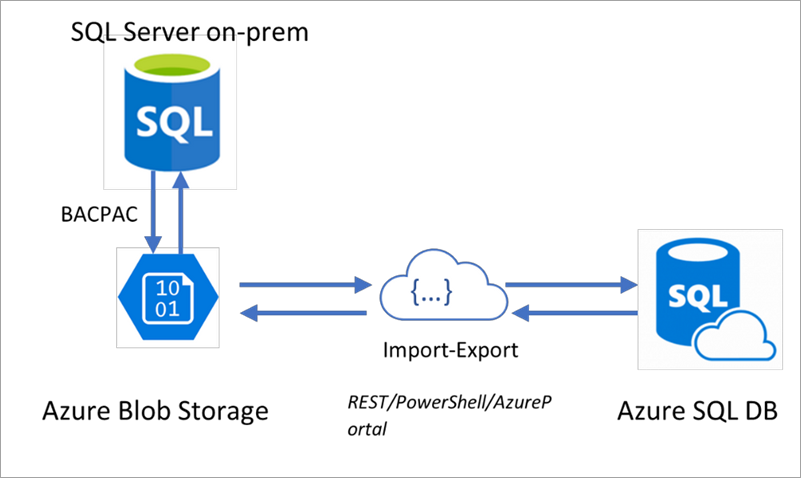
Comments