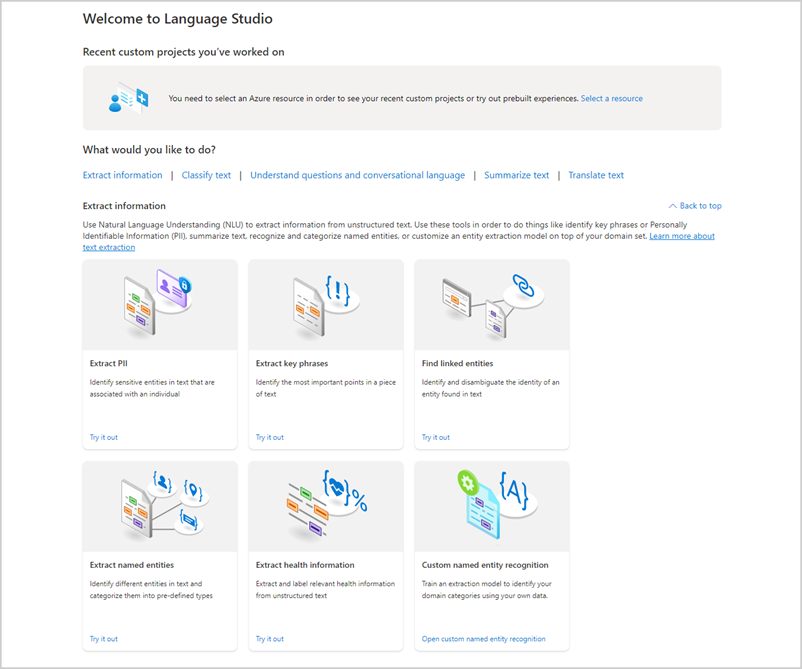Azure Cognitive Services
Cognitive Services brings AI within reach of every developer and data scientist. With leading models, a variety of use cases can be unlocked. All it takes is an API call to embed the ability to see, hear, speak, search, understand, and accelerate advanced decision-making into your apps. Enable developers and data scientists of all skill levels to easily add AI capabilities to their apps.
Azure Cognitive Services are cloud-based artificial intelligence (AI) services that help you build cognitive intelligence into your applications. They are available as REST APIs, client library SDKs, and user interfaces. You can add cognitive features to your applications without having AI or data science skills. Cognitive Services enable you to build cognitive solutions that can see, hear, speak, understand, and even make decisions.
Categories of Cognitive Services
Cognitive Services can be categorized into four main pillars:
- Vision
- Speech
- Language
- Decision
To create a new TextAnalyticsClient to detect the language a document is written in, you need a Cognitive Services or Language service endpoint and credentials.
string endpoint = "<endpoint>"; string apiKey = "<apiKey>"; var client = new TextAnalyticsClient(new Uri(endpoint), new AzureKeyCredential(apiKey));
To detect the language of a single document, use the DetectLanguage method. The detected language the document is written in will be returned in the DetectedLanguage object, which contains the language and the confidence that the service's prediction is correct.
string document = @"Este documento está escrito en un idioma diferente al Inglés. Tiene como objetivo demostrar cómo invocar el método de Detección de idioma del servicio de Text Analytics en Microsoft Azure.";
try
{
Response<DetectedLanguage> response = client.DetectLanguage(document);
DetectedLanguage language = response.Value;
Console.WriteLine($"Detected language {language.Name} with confidence score {language.ConfidenceScore}.");
}
catch (RequestFailedException exception)
{
Console.WriteLine($"Error Code: {exception.ErrorCode}");
Console.WriteLine($"Message: {exception.Message}");
}
Source: azure-sdk-for-net/Sample1_DetectLanguage.md at main · Azure/azure-sdk-for-net
Language Studio is a set of UI-based tools that lets you explore, build, and integrate features from Azure Cognitive Service for Language into your applications.
Language Studio provides you with a platform to try several service features and see what they return visually. It also provides an easy-to-use experience to create custom projects and models to work on your data. Using the Studio, you can get started without needing to write code and then use the available client libraries and REST APIs in your application.
- .NET
- .NET 6.0 Migration
- 5 Best websites to read books online free with no downloads
- 5 surprising things that men find unattractive
- 5 Ways To Take Control of Overthinking
- 6 simple methods for a more productive workday
- 6 Ways To Stop Stressing About Things You Can't Control
- Add React to ASP.NET Core
- Adding reCAPTCHA to a .NET Core Web Site
- Admin Accounts
- Adobe Acrobat
- Afraid of the new job? 7 positive tips against negative feelings
- Agile
- AKS and Kubernetes Commands (kubectl)
- API Lifecycle Management
- arc42
- Article Writing Tools
- Atlassian
- Azure API Management
- Azure App Registration
- Azure Application Gateway
- Azure Arc
- Azure Arc Commands
- Azure Architectures
- Azure Bastion
- Azure Bicep
- Azure CLI Commands
- Azure Cloud Products
- Azure Cognitive Services
- Azure Container Apps
- Azure Cosmos DB
- Azure Cosmos DB Commands
- Azure Costs
- Azure Daily
- Azure Daily 2022
- Azure Daily 2023
- Azure Data Factory
- Azure Database for MySQL
- Azure Databricks
- Azure Diagram Samples
- Azure Durable Functions
- Azure Firewall
- Azure Functions
- Azure Kubernetes Service (AKS)
- Azure Landing Zone
- Azure Log Analytics
- Azure Logic Apps
- Azure Maps
- Azure Monitor
- Azure News
- Azure PowerShell Cmdlets
- Azure PowerShell Login
- Azure Private Link
- Azure Purview
- Azure Redis Cache
- Azure Security Groups
- Azure Sentinel
- Azure Service Bus
- Azure Service Bus Questions (FAQ)
- Azure Services Abstract
- Azure SQL
- Azure Tips and Tricks
- Backlog Items
- BASH Programming
- Best LinkedIn Tips (Demo Test)
- Best Practices for RESTful API
- Bing Maps
- Birthday Gift Ideas for Wife
- Birthday Poems
- Black Backgrounds and Wallpapers
- Bootstrap Templates
- Brave New World
- Brian Tracy Quotes
- Build Websites Resources
- C# Development Issues
- C# Programming Guide
- Caching
- Caching Patterns
- Camping Trip Checklist
- Canary Deployment
- Careers of the Future You Should Know About
- Cheap Vacation Ideas
- Cloud Computing
- Cloud Migration Methods
- Cloud Native Applications
- Cloud Service Models
- Cloudflare
- Code Snippets
- Compelling Reasons Why Money Can’t Buy Happiness
- Conditional Access
- Configurations for Application Insights
- Create a Routine
- Create sitemap.xml in ASP.NET Core
- Creative Writing: Exercises for creative texts
- CSS Selectors Cheat Sheet
- Cultivate a Growth Mindset
- Cultivate a Growth Mindset by Stealing From Silicon Valley
- Custom Script Extension for Windows
- Daily Scrum (Meeting)
- Dalai Lama Quotes
- DataGridView
- Decision Trees
- Deployments in Azure
- Dev Box
- Development Flows
- Docker
- Don’t End a Meeting Without Doing These 3 Things
- Drink More Water: This is How it Works
- Dropdown Filter
- Earl Nightingale Quotes
- Easy Steps Towards Energy Efficiency
- EF Core
- Elon Musk
- Elon Musk Companies
- Employment
- English
- Escape Double Quotes in C#
- Escaping characters in C#
- Executing Raw SQL Queries using Entity Framework Core
- Factors to Consider While Selecting the Best Earthmoving System
- Feng Shui 101: How to Harmonize Your Home in the New Year
- Flying Machines
- Foods against cravings
- Foods that cool you from the inside
- Four Misconceptions About Drinking
- Fox News
- Free APIs
- Funny Life Quotes
- Generate Faces
- Generate Random Numbers in C#
- Genius Money Hacks for Massive Savings
- GitHub
- GitHub Concepts
- Green Careers Set to Grow in the Next Decade
- Habits Of Highly Stressed People and how to avoid them
- Happy Birthday Wishes & Quotes
- Helm Overview
- How to Clean Floors – Tips & Tricks
- How to invest during the 2021 pandemic
- How To Make Money From Real Estate
- How To Stop Drinking Coffee
- Image for Websites
- Inspirational Quotes
- Iqra Technology, IT Services provider Company
- Jobs Of 2050
- jQuery
- jQuery plugins
- JSON for Linking Data (JSON-LD)
- Json to C# Converters
- Karen Lamb Quotes
- Kubernetes Objects
- Kubernetes Tools
- Kusto Query Language
- Lack of time at work? 5 simple tricks to help you avoid stress
- Lambda (C#)
- Last Minute Travel Tips
- Last-Minute-Reisetipps
- Latest Robotics
- Leadership
- List Of Hobbies And Interests
- Logitech BRIO Webcam
- Management
- Mark Twain Quotes
- Markdown
- Meet Sophia
- Message-Oriented Architecture
- Microservices
- Microsoft Authenticator App
- Microsoft Power Automate
- Microsoft SQL Server
- Microsoft Teams
- Mobile UI Frameworks
- Motivation
- Multilingual Applications
- NBC News
- NuGet
- Objectives and Key Results (OKR)
- Objectives and Key Results (OKR) Samples
- OKR Software
- Online JSON Viewer and Parser
- Outlook Automation
- PCMag
- Phases of any relationship
- Playwright
- Popular cars per decade
- Popular Quotes
- PowerShell
- PowerShell Array Guide
- PowerShell Coding Samples
- PowerToys
- Prism
- Pros & Cons Of Alternative Energy
- Quill Rich Text Editor
- Quotes
- RACI Matrix
- Razor Syntax
- Reasons why singletasking is better than multitasking
- Regular Expression (RegEx)
- Resize Images in C#
- RESTful APIs
- Rich Text Editors
- Rob Siltanen Quotes
- Robots
- Run sudo commands
- Salesforce Offshore Support Services Provider
- Salesforce Offshore Support Services Providers
- Sample Data
- Save Money On Food
- Score with authenticity in the job interview
- Security
- Semantic Versioning
- Serialization using Thread Synchronization
- Service Worker
- Snipps
- Speak and Presentation
- SQL References
- SQL Server Full-Text Search
- Successful
- Surface Lineup 2021
- Surface Lineup 2021 Videos
- SVG Online Editors
- Team Manifesto
- Technologies
- Technology Abbreviations
- Technology Glossary
- TechSpot
- That is why you should drink cucumber water every day
- The Cache Tag Helper in ASP.NET Core
- The Verge
- Theodore Roosevelt Quotes
- These 7 things make you unattractive
- Things Successful People Do That Others Don’t
- Things to Consider for a Great Birthday Party
- Things to Consider When Designing A Website
- Thoughts
- TinyMCE Image Options
- TinyMCE Toolbar Options
- Tips for a Joyful Life
- Tips for fewer emails at work
- Tips for Making Better Decisions
- Tips for Managing the Stress of Working at Home
- Tips for Writing that Great Blog Post
- Tips On Giving Flowers As Gifts
- Tips you will listen better
- Top Fitness Tips
- Top Healthy Tips
- Top Money Tips
- Top Ten Jobs
- Track Authenticated Users in Application Insights
- Unicode Characters
- Visual Studio 2022
- Vital everyday work: tips for healthy work
- Walking barefoot strengthens your immune system
- Walt Disney Quotes
- Ways for Kids to Make Money
- Web Design Trends & Ideas
- Web Icons
- Web Scraping
- Webhooks
- Website Feature Development
- What are my options for investing money?
- What happens when you drink water in the morning
- What Is Stressful About Working at Home
- What To Eat For Lunch
- Windows 11 Top Features You Should Know
- Winston Churchill Quotes
- XPath
- You'll burn out your team with these 5 leadership mistakes
- ZDNet