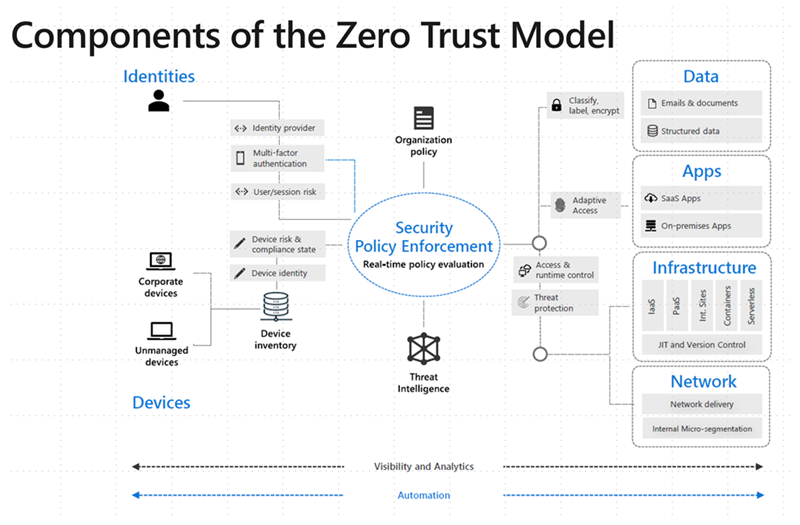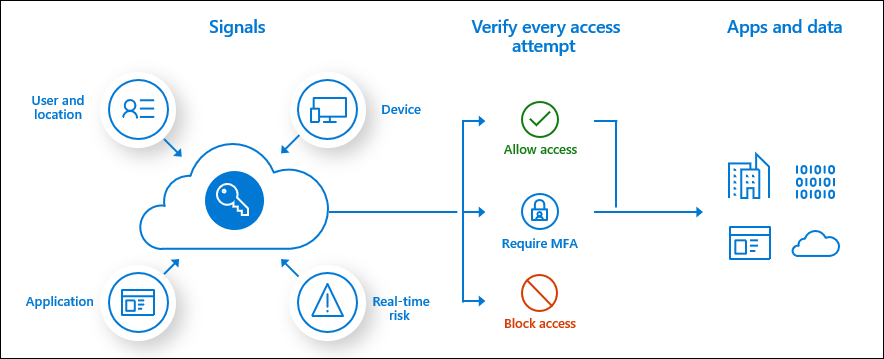Security
Zero Trust defined
Instead of assuming everything behind the corporate firewall is safe, the Zero Trust model assumes breach and verifies each request as though it originates from an open network. Regardless of where the request originates or what resource it accesses, Zero Trust teaches us to “never trust, always verify.” Every access request is fully authenticated, authorized, and encrypted before granting access. Microsegmentation and least privileged access principles are applied to minimize lateral movement. Rich intelligence and analytics are utilized to detect and respond to anomalies in real-time.
Azure AD Conditional Access is at the heart of the new identity-driven control plane.
Conditional Access policies at their simplest are if-then statements, if a user wants to access a resource, then they must complete an action. Example: A payroll manager wants to access the payroll application and is required to do multi-factor authentication to access it.
Conditional Access policies are enforced after first-factor authentication is completed. Conditional Access isn't intended to be an organization's first line of defense for scenarios like denial-of-service (DoS) attacks, but it can use signals from these events to determine access.
- .NET
- Agile
- AI
- ASP.NET Core
- Azure
- C#
- Cloud Computing
- CSS
- EF Core
- HTML
- JavaScript
- Microsoft Entra
- PowerShell
- Quotes
- React
- Security
- Software Development
- SQL
- Technology
- Testing
- Visual Studio
- Windows