...see more
Microsoft announces that Microsoft Teams Give and Take Control is now generally available on Azure Virtual Desktop. Give and Take Control allows a meeting participant to control the presenter’s shared content during screen sharing.
With Give and Take Control:
- A presenter can give control of the shared content to another meeting participant to help present, change a file, make modifications, or demonstrate something. Both will be in control of the sharing and the presenter can take back control anytime.
- A meeting participant can request control while another person is sharing. The presenter can approve or deny the request.
...see more
Save this with the name of the Microsoft Teams profile you wish to use. When launched, a folder will be created in your user profile.
@ECHO OFF REM Uses the file name as the profile name SET MSTEAMS_PROFILE=%~n0 ECHO - Using profile "%MSTEAMS_PROFILE%" SET "OLD_USERPROFILE=%USERPROFILE%" SET "USERPROFILE=%LOCALAPPDATA%\Microsoft\Teams\CustomProfiles\%MSTEAMS_PROFILE%" REM Ensure there is a downloads folder to avoid error described at REM https://gist.github.com/DanielSmon/cc3fa072857f0272257a5fd451768c3a mkdir "%LOCALAPPDATA%\Microsoft\Teams\CustomProfiles\%MSTEAMS_PROFILE%\Downloads" ECHO - Launching MS Teams with profile %MSTEAMS_PROFILE% cd "%OLD_USERPROFILE%\AppData\Local\Microsoft\Teams" "%OLD_USERPROFILE%\AppData\Local\Microsoft\Teams\Update.exe" --processStart "Teams.exe"
Source: For running multiple MS Teams accounts side by side. · GitHub
Referenced in:

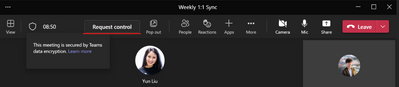
 Source:
Source:
Comments